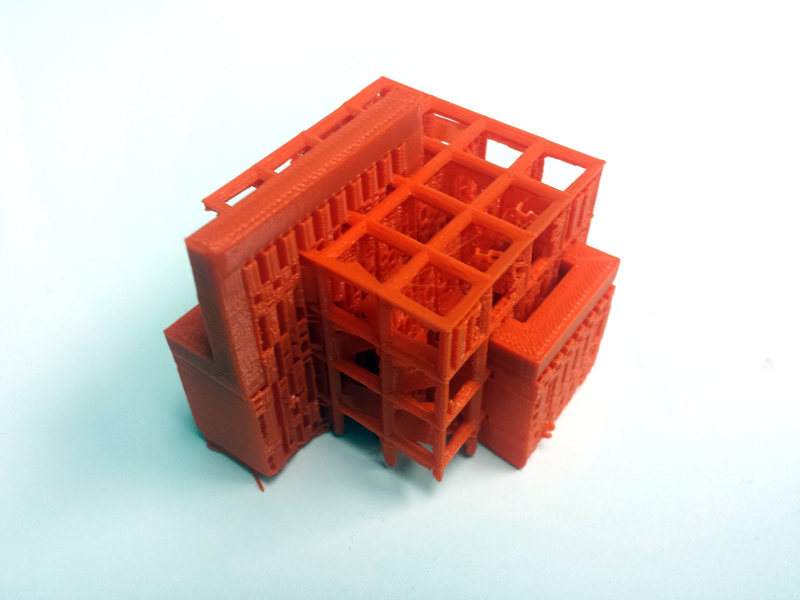3D Scanning & Printing
This week we are encouraged to work with the Sense 3D Scanner, and also with 3D modelling packages to design objects that will be 3D printed.
3D Scanning
I decided to 3D scan a handheld vacuum cleaner. The Sense 3D Scanner is quite easy to work with and the software interface is very user-friendly as well.


Deleting unwanted surfaces after the 3D scanning process

I exported the 3D model as a .obj file and imported that to Blender for some test rendering.


3D Printing
I've always been interested in designing a series of electric fans with the forms of different human gestures. This time I designed one of them in Blender.

The model is set to be 3 inch in length, and then exported as a .stl file.
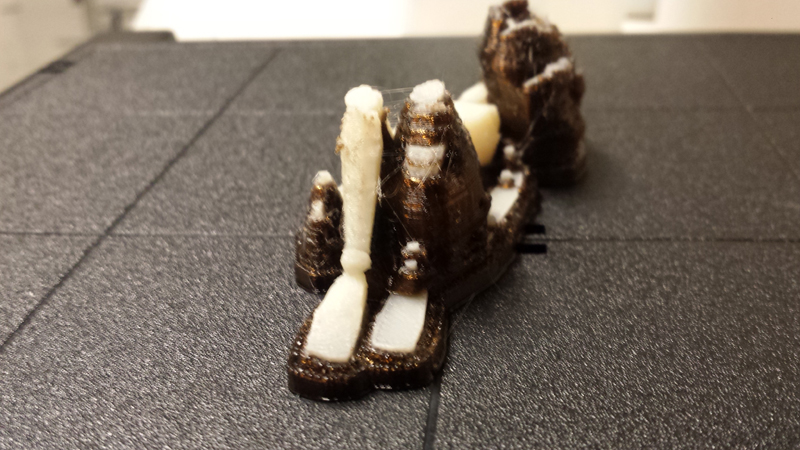

The model was printed on the Dimension machine with ABS over the weekend.


It took a very long time for the solution to completely dissolve all the supporting materials and after that the parts of the model fell apart. It is probably because the joints are too small and weak.
For the second try I wanted to test with less complex geometry first, and therefore designed the below structure.
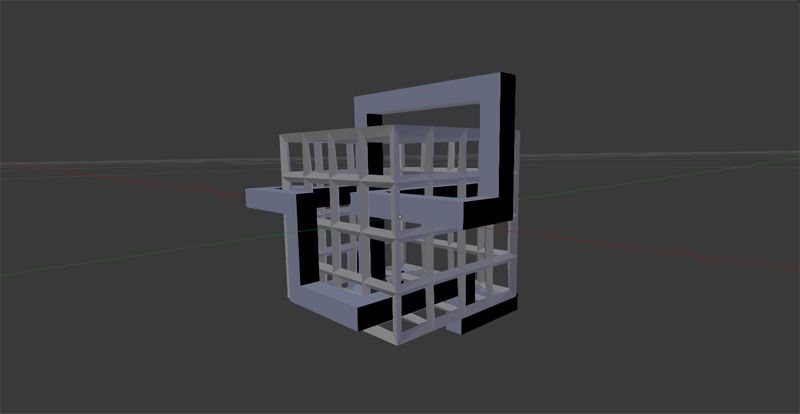
I originally wanted to print it with the Invision machine but it was out of order. I then tried to print it with the MakerBot.